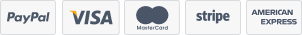You can do it in your cPanel -> Logs -> Choose Log Programs
-> here you choose the domains you would like to get statistics for and also a program (choose awstats, while webalizer is currently disabled) -> click on Save -> it will take 24-72 hours to generate the statistics for you.
You can update Awstats manually, for this purpose please enter ‘Awstats’ (Logs -> Awstats) and click the button ‘Update Now’ at the top of the page. Please note that this function will be enabled after its first update. It will take 24-72 hours. So anyway it is better to enable Awstats for the particular domain even if you are going to check it manually from time to time.
Categories
4
Backup/Restore
6 Billing & Accounts
0 CGI - Advanced Webmasters
10 CloudLinux (cPanel)
24 cPanel - Control Panel
2 Cpanel - Features & Functions
11 Databases
48 DirectAdmin
6 DNS - Nameservers
10 Domain Management
17 Email
6 Email Without Mysteries
9 FTP
4 FTP & Uploading Files
16 General Questions
7 Getting Started
6 Installing a Control Panel
8 Mail Filters & SPAM
11 Mobile
3 Others
7 PayPal
9 PHP & MySQL
47 Plesk
10 Security
58 SiteWorx/InterWorx
69 Softaculous
18 SolusVM
5 SSL
21 Technical Support
19 Virtualizor
18 WHM
17 WordPress
Categories
Knowledgebase
- Home
- Knowledgebase
- Cpanel - Features & Functions
- Where can I veiw/update my stats?
- 333 Users Found This Useful
Related Articles
Webalizer Stats not updating
Currently we consider AWStats to be the main web statistics system on all web hosting packages....
 USD
USD