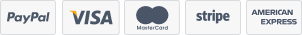The first thing you need to do to put your website online is learn how to access your account.
You will use FTP (file transfer protocol) to transfer files from your computer to the server, and vice versa.
FTP (File Transfer Protocol) is the preferred method of uploading and downloading your website files. You have unlimited access to your account via FTP 24 hours a day. This allows you to create and maintain your web pages on your own computer, then upload the files to your website at your covenience.
You may use either File Manager option in your cPanel or you may also use any FTP client (for it you will need to use the IP of the server you are hosted on or the domain name instead, the username and password of the FTP account. By default there is one main FTP account already created in cPanel, it has username and password that are used to login to cPanel)
If you face any problems trying to upload your files via FTP, please be advised to switch your FTP client to passive mode in FTP client program settings.
In order to upload your files using the File manager, please perform the following actions :
1. Navigate to the folder where you want to upload your files.
2. Click on the Upload file(s) link.
3. Click on the Browser button next to one of the top fields.
4. Search for and double-click on the first file to upload.
5. Repeat the above steps for each file you want to upload.
6. Click on the Overwrite existing files tick box if you want to overwrite existing files of the same name.
7. Click on the Upload button when you have finished selecting files.
Knowledgebase
- 331 Users Found This Useful
 USD
USD