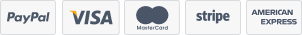With the help of this software you can make your own websites in Macromedia Dreamweaver and upload them to our servers. Dreamweaver allows users to preview websites in many browsers. It also has some site management tools and a templatization feature for creating multiple pages with similar structures.
Please note: Depending on the version of Dreamweaver that you are using, the following steps may differ from what you see, however the server information will remain the same.
1. Click on Site --> Define Sites
2. In the Define Sites Box, click on 'New'.
3. In the 'Local Info' area fill out the requested information.
4. Click on Remote Info and fill in the required information (below).
- Set the FTP Host to yourdomain.com
- Leave Host Directory blank
- In the Login field, enter your FTP User Name
- In the Password field, enter your FTP Password
- Check 'Save' if you would like Dreamweaver to remember your password
- Ensure 'Use Firewall' is unchecked
- When complete, click "OK"
5. Click on Finish and let it build the Site Cache.
Categories
4
Backup/Restore
6 Billing & Accounts
0 CGI - Advanced Webmasters
10 CloudLinux (cPanel)
24 cPanel - Control Panel
2 Cpanel - Features & Functions
11 Databases
48 DirectAdmin
6 DNS - Nameservers
10 Domain Management
17 Email
6 Email Without Mysteries
9 FTP
4 FTP & Uploading Files
16 General Questions
7 Getting Started
6 Installing a Control Panel
8 Mail Filters & SPAM
11 Mobile
3 Others
7 PayPal
9 PHP & MySQL
47 Plesk
10 Security
58 SiteWorx/InterWorx
69 Softaculous
18 SolusVM
5 SSL
21 Technical Support
19 Virtualizor
18 WHM
17 WordPress
Categories
Knowledgebase
- Home
- Knowledgebase
- FTP & Uploading Files
- How do I set up Dreamweaver's FTP connection?
- 330 Users Found This Useful
Related Articles
How can I upload files to my site?
The first thing you need to do to put your website online is learn how to access your account.You...
How can I access my FTP?
You may use ftp://username:password@serverIP in your web browser. For FTP client (recommended)...
Permissions for file uploading
Files should be uploaded with the permissions 644 and the directories with 755. If you would like...
 USD
USD