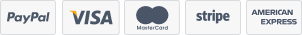In order to upload the index page to your public_html folder you should perform the following actions:
1. Open your public_html folder, find index.html file ( or index.htm, index.php )- all you need is to point out the name of the start page of your site ( e.g. mainpage.html)
2. Enter your cPanel and click the icon "File manager" with the help of which you can upload this index page to your public_html folder.
3. After uploading this file via FTP or File manager you need to check if everything was done correctly entering in the browser the following link: http://yourdomain/index.html where index.html is the main page of your site.
4. Then you need to access your .htaccess file (create it in you public_html if you haven't one) and write the following string right here: DirectoryIndex mainpage.html.
Note: If your main page has filename like index.php, index.html or index.htm - you do not need to change DirectoryIndex statement.
Categories
4
Backup/Restore
6 Billing & Accounts
0 CGI - Advanced Webmasters
10 CloudLinux (cPanel)
24 cPanel - Control Panel
2 Cpanel - Features & Functions
11 Databases
48 DirectAdmin
6 DNS - Nameservers
10 Domain Management
17 Email
6 Email Without Mysteries
9 FTP
4 FTP & Uploading Files
16 General Questions
7 Getting Started
6 Installing a Control Panel
8 Mail Filters & SPAM
11 Mobile
3 Others
7 PayPal
9 PHP & MySQL
47 Plesk
10 Security
58 SiteWorx/InterWorx
69 Softaculous
18 SolusVM
5 SSL
21 Technical Support
19 Virtualizor
18 WHM
17 WordPress
Categories
Knowledgebase
- Home
- Knowledgebase
- Technical Support
- What is an Index page?
- 561 Users Found This Useful
Related Articles
What is Dedicated IP address?
Dedicated IP address is an IP address, assigned specifically to your account. This IP address is...
What is Shared IP address?
Every domain name that is home to a website has an IP address assigned to it. An IP address is...
What is the difference between static and dynamic IP addresses?
When a computer uses the same IP address every time it connects to the network, it is known as a...
Is rewrite mode supported?
Yes, it is.
Do you support domain redirect?
Yes, we support that.
 INR
INR