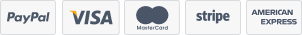Well, This is probably one of the most frequently asked support questions. Make sure :
1. You have made the DNS changes (to be exact you need to change DNS servers of your domain to WebRiz Hosting ones in your registrar's domain administration panel, you can find necessary name servers information in your "Welcome email" and have waited for DNS data propagation (usually takes around 24 hours).
2. Paid your hosting bills.
3. Uploaded your website inside the public_html folder under your FTP root.
4. Renamed your main page to "index.ext" where as ext can be .htm, .html, .php et cetera. Please also note that you should name it with lowercase letters. In UNIX like operating systems capitals are different symbols.
5. Your site's name is resolving correctly from your end (i.e. DNS system returns correct IP address data). If not - this may indicate a problem with our DNS servers but usually the problem is associated with your ISP local resolver. Open "Start" -> "Run" in your Windows interface, run the command "nslookup yourdomain.com" and compare the IP address you received with the one from your "Welcome email". Both addresses should be the same unless you're using your own dedicated IP. If not - you may try to clear your local DNS cache ("ipconfig /flushdns"). If the problem persists try to use an external DNS server or refer to your local ISP support and ask them to fix the DNS problem.
6. If you cannot reach your server at all. First thing you should do is to ping your server. The same method: "Start" -> "Run", then "ping yourdomain.com". The server doesn't respond? There may be two reasons for this. Either the web server is actually down or you are having internet connection problems. Try to open other websites and if everything works fine except for your website, go to https://manage.webrizhosting.com/serverstatus.php and check out the status of your server. If showing HTTP and Server Up Time there and you are still facing issues then submit a support ticket.
 USD
USD