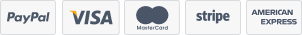In order to transfer your website to WebRiz Hosting from your current hosting provider you will need to do the following :
1. Make a full backup of your site in your cPanel.
2. Go to webrizhosting.com and order an account with us.
3. Once your account is active, you will receive a welcome email from us with all your account information. Then you will need to upload the backup file into your home directory on the WebRiz Hosting server and create a ticket in the technical support department for us to restore it for you.
In case your current hosting provider does not use cPanel on its servers you will need to create the archives of each part of your account (email, databases, and website) and upload to your home directory.
Categories
4
Backup/Restore
6 Billing & Accounts
0 CGI - Advanced Webmasters
10 CloudLinux (cPanel)
24 cPanel - Control Panel
2 Cpanel - Features & Functions
11 Databases
48 DirectAdmin
6 DNS - Nameservers
10 Domain Management
17 Email
6 Email Without Mysteries
9 FTP
4 FTP & Uploading Files
16 General Questions
7 Getting Started
6 Installing a Control Panel
8 Mail Filters & SPAM
11 Mobile
3 Others
7 PayPal
9 PHP & MySQL
47 Plesk
10 Security
58 SiteWorx/InterWorx
69 Softaculous
18 SolusVM
5 SSL
21 Technical Support
19 Virtualizor
18 WHM
17 WordPress
Categories
Knowledgebase
- Home
- Knowledgebase
- Getting Started
- How can I transfer my hosting account to you?
- 322 Users Found This Useful
Related Articles
My site does not appear in the browser
Well, This is probably one of the most frequently asked support questions. Make sure : ...
How do I get SSL certificate on my account?
We provide Thawte SSL certificate at very low price. We can also install SSL for you...
How can I point the domain name to you?
The process is simple. We will send you two /*DNS values*/ nameserver hostnames in your welcome...
Addon Domains vs Parked Domains
Our customers can host domains on their hosting accounts. These domains can either be addon...
What is Softaculous?
Softaculus is an auto-installer with lots of scripts, which enables you to install blog,...
 USD
USD